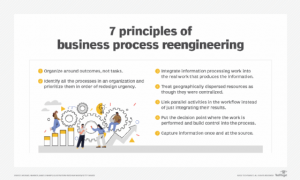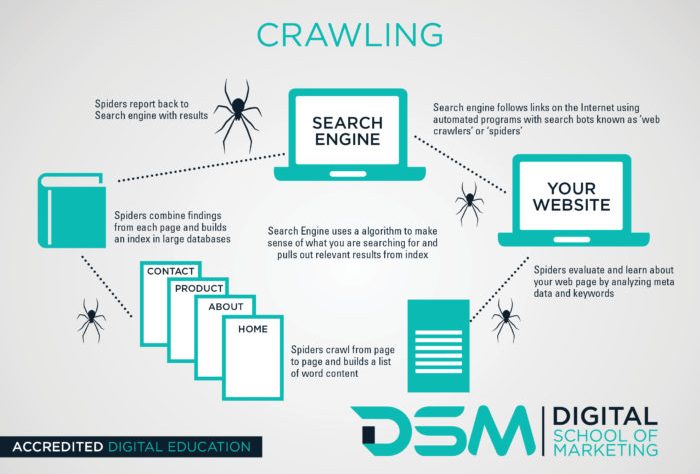
Search engines are online services that let you search for information on the web. You might use them to look for the specific topic in a research paper, find websites related to your favorite hobby, or find something funny to share with your friends. And, if you’re reading this article right now, chances are that you’ve already used search engines like Google or Bing to find it. Search engines let you type in keywords and phrases related to what you’re looking for and return links to sites that contain those words. Search engines make finding specific content online faster, easier and more efficient. These services can help you find information from general websites like Wikipedia or niche sites about a specific subject like beekeeping or climate change.
How to use a search engine
Search engines let you type in keywords and phrases related to what you’re looking for and return links to sites that contain those words. Here’s how to use them:
- Create a search engine account – If you want to save the results you find and be able to access them later, you’ll need to create an account with a search engine like Google.
- Set a keyword or phrase – This will help narrow down the results you get back.
- Set a time frame – If you’re trying to find something recent, like the winner of a sporting event, you’d want to set the time frame to be as recent as possible.
- Press enter – Your search engine will then begin to process your query and display results.
How do search engines work?
Search engines let you type in keywords and phrases related to what you’re looking for and return links to sites that contain those words. And those links are considered “organic”. They are links that are shown to users by the search engine.
- Search engines have crawlers that go out onto the web and create an index of all the content on the internet. This happens in real-time
- as soon as something new is published online, the crawler will find it.
- The crawler then follows links from one site to the next, creating a map of the internet.
- Once the crawler has collected all this information, it sends it back to the search engine, which then sorts the information into different sections based on the topic.
Types of search engines
- Organic search engines are free to use and include the likes of Google and Bing.
- Paid search engines, like Google AdWords, let you pay a fee to have your link appear higher in the results.
- Some search engines are more specialized than others. For example, if you’re researching a topic in science or technology, you may want to use a search engine like Reddit, where users submit links and discuss topics in more detail.
Google and its many services
Google is the most popular search engine in the world. It has many different services and tools, some of which have nothing to do with search. Here are some of its most popular offerings:
- Google Images – This image search lets you find pictures to use in your projects or share online. You can even use it to find Creative Commons images to use for free.
- Google Maps – You can use this to find directions to a place, see reviews of businesses near you, and more. And if you’re trying to find information about a place, you can even look up its history with the timeline feature.
- Google Books – You can use this to find books online, or you can scan a book to make it searchable online.
- Google Scholar – This is a search engine for academic papers and articles.
- Google Translate – You can use this to translate text to different languages.
- Google Keep – This is a note-taking app.
- Google Calendar – You can use this to keep track of your events and appointments.
- Google Trends – This shows you the most searched terms on Google at any given time, along with related searches.
- Google Auto-fill – You can use this tool to complete your forms.
Bing: Microsoft’s search engine
Bing is another popular search engine. It’s owned by Microsoft and is similar to Google in many ways, albeit with a few key differences:
- Bing Images – You can use this to find pictures to use in your projects or share online, just like with Google Images.
- Bing Autosuggest – This automatically completes your searches, just like Google Auto-fill.
- Bing Translator – You can use this to translate text into different languages.
- Bing News – Here, you can find the latest news on various subjects.
- Bing Health – This is a search engine for medical information. – Bing Dictionary – You can use this to look up definitions for words.
Conclusion
Search engines are online services that let you search for information on the web. You might use them to look for the specific topic in a research paper, find websites related to your favorite hobby, or find something funny to share with your friends. And, if you’re reading this article right now, chances are that you’ve already used search engines like Google or Bing to find it. Search engines let you type in keywords and phrases related to what you’re looking for and return links to sites that contain those words. Search engines make finding specific content online faster, easier, and more efficient. These services can help you find information from general websites like Wikipedia or niche sites about a specific subject like beekeeping or climate change.