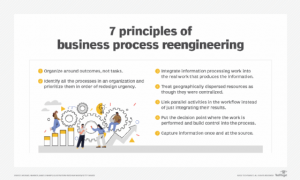LinkedIn has established itself as a frontier in the professional social media world, where professionals and businesses can build and develop networks and relations. A platform that is concerned about the professional world rather than scooping chunks of entertaining visuals related to matters concerning politics or cat videos. LinkedIn is the idle B2B marketing platform, the user list of which has a target-rich count of over 30 million companies for savvy marketers.
A prime reason for LinkedIn’s increasing growth and popularity is that B2B marketers use it for lead generation. A percentile of 80% of the B2B marketers’ social media leads originates from LinkedIn, which is why B2B marketers prefer it.
In order to boost your LinkedIn marketing, careful observation and knowledge are to be perceived on LinkedIn Analytics. This valuable data can help you develop a sense of many active companies on LinkedIn’s platform. Let’s look at a few methods to improve your B2B marketing efforts. This article is based on the extensive research conducted by Nico Digital with all due respect to author Eyal Katz’s contribution to Oktopost.
There are 3 categories of LinkedIn Analytics
The 3 broad categories are Visitors, Followers, and Updates of the company. The data found in these categories can be sorted by metric. If you possess the tools then the usage of such certainly helps to determine the source of your marketing campaign’s return on investment.
- Visitors: as the name suggests these are the people who land on your page. The analytics under this category helps to determine where your monthly leads are originating from. The fact that LinkedIn is more than 277% more effective at lead generation than other social media sites of the same category, therefore it is important to understand the source of your visitors.
Under the visitor’s category, there are subcategories of analytics that matter.
- Unique Visitors: Visitors might land on your page more than once to check information, read about your company, and locate your website. The unique visitor’s metric doesn’t influence multiple visits into its algorithm; hence it is labelled as “unique”.
- Page Views: This metric is used to measure the number of visitors who viewed your page. It doesn’t measure engagement but only observes on the page.
- Visitor Demographics: This metric is important to determine if the targeted campaigns are working demographics. The data of the size of the company, job level, industry, and location help to get a clearer picture as to where your leads are coming from in terms of the geographical location.
- Followers: This category helps to measure people who follow your company’s page. They are committed to following you and are not just random viewers who visit your page. Just like visitors, you can look for the demographics of your followers to gain insight into how your ads and other target market segment analytics measure up to your company’s objectives. Under followers, these are the important analytics to look out for.
- Total followers: the sum of your entire followers to date. This number is updated in real-time and shows everyone who follows you. It’s important to note that these are active followers not just visitors.
- Gain or Loss: This metric displays a graph showing the net gain or loss of followers for the last month. With Gain or Loss, you can see if your content is reaching new faces or scaring existing followers.
- Organic Followers: Organic Followers refer to the number of followers you can find through organic reach. That discovery includes looking at their posts, making similar connections, or finding their company by clicking on an employee’s profile.
- Sponsored Followers: These followers are exactly the opposite of organic followers. They represent the number of followers you get through your ad campaigns, which is useful for measuring the effectiveness of the campaign.
- Follower demographics: Like visitor demographics, LinkedIn gives you a good breakdown of your follower demographics. You can view location, company size, length of service, industry, and function. Having a demographic breakdown of your followers will help you understand who your content is converting to.
- Updates of the company
- Unique impressions: an impression can be considered more like information of the post; each impression represents a view on your post. Unique impressions count the number of unique visitors who have seen your content.
- Engagement rate: A blend of a few key metrics: clicks, likes, follows shares, and comments all being divided by the total number of impressions. It has a lot of valuable information stuffed in one metric.
- Video Views: If you wish to know how well your video is performing then video views let you check that. The video posts are new in trend and putting up a video in your post should increase more engagement.
- Update Highlights: This section is all about monitoring the number of shares, likes, reactions to your content. It is quite a useful metric because it gives insights into how well your posts are doing.
Does LinkedIn Analytics give you leverage?
LinkedIn Analytics is critical to creating a successful B2B marketing campaign. However, as you follow these reviews, it is important that you understand your company’s marketing goals. Ultimately, having the right LinkedIn B2B strategy is critical to your success as a marketer. Using your analytics data strategically enables you to leverage your site visitors. Then you can better take care of who your B2B prospects are and what they like. With this information, you can deepen your content calendar and gain a following with consistent, measured effort to increase your marketing efforts. In Lord Kelvin’s words, “If you can’t measure it, you can’t improve it.” Fortunately, measuring B2B marketing can be a breeze with LinkedIn Analytics, and improvements are just a few clicks away.